pyailib.base package¶
Submodules¶
pyailib.base.arrayops module¶
- pyailib.base.arrayops.arraycomb(arrays, out=None)¶
compute the elemnts combination of several lists.
- Parameters
- Returns
The combination results.
- Return type
numpy array
Examples:
Compute the combination of three lists: \([1,2,3]\), \([4, 5]\), \([6,7]\), this will produce a \(12\times 3\) array.
x = arraycomb(([1, 2, 3], [4, 5], [6, 7])) print(x, x.shape) # output: [[1 4 6] [1 4 7] [1 5 6] [1 5 7] [2 4 6] [2 4 7] [2 5 6] [2 5 7] [3 4 6] [3 4 7] [3 5 6] [3 5 7]] (12, 3)
- pyailib.base.arrayops.cat(arrays, axis=None, out=None)¶
- pyailib.base.arrayops.cut(x, pos, axis=None)¶
Cut array at given position.
Cut array at given position.
- pyailib.base.arrayops.sl(dims, axis, idx=None)¶
slice any axis
generates slice of specified axis.
- Parameters
- Returns
slice for specified axis elements.
- Return type
tuple of slice
Examples
import numpy as np np.random.seed(2020) X = np.random.randint(0, 100, (9, 10)) print(X, 'X) print(X[sl(2, -1, [0, 1])], 'Xsl') # output: [[96 8 67 67 91 3 71 56 29 48] [32 24 74 9 51 11 55 62 67 69] [48 28 20 8 38 84 65 1 79 69] [74 73 62 21 29 90 6 38 22 63] [21 68 6 98 3 20 55 1 52 9] [83 82 65 42 66 55 33 80 82 72] [94 91 14 14 75 5 38 83 99 10] [80 64 79 30 84 22 46 26 60 13] [24 63 25 89 9 69 47 89 55 75]] X [[96 8] [32 24] [48 28] [74 73] [21 68] [83 82] [94 91] [80 64] [24 63]] Xsl
pyailib.base.baseops module¶
- pyailib.base.baseops.dmka(D, Ds)¶
Multi-key value assign
Multi-key value assign
- pyailib.base.baseops.dreplace(d, fv=None, rv='None', new=False)¶
pyailib.base.mathops module¶
- pyailib.base.mathops.abs(X, caxis=None, keepdims=False)¶
obtain amplitude of a array
Both complex and real representation are supported.
\[{\rm abs}({\bf X}) = |{\bf x}| = \sqrt{u^2 + v^2}, x\in {\bf X} \]where, \(u, v\) are the real and imaginary part of x, respectively.
- Parameters
X (array) – input
caxis (int or None) – If
Xis complex-valued,cdimis ignored. IfXis real-valued andcdimis integer thenXwill be treated as complex-valued, in this case,cdimspecifies the complex axis; otherwise (None),Xwill be treated as real-valuedkeepdims (bool, optional) – keep dimensions?
- Returns
the inputs’s amplitude.
- Return type
array
Examples
np.random.seed(2020) X = np.random.rand(2, 3, 3) print('---abs') print(abs(X, caxis=0)) print(abs(X[0] + 1j * X[1])) # ---output ---abs [[0.99864747 0.88468226 0.91269439] [0.78490066 0.48990863 0.40424448] [0.72184896 0.40619981 1.02884318]] [[0.99864747 0.88468226 0.91269439] [0.78490066 0.48990863 0.40424448] [0.72184896 0.40619981 1.02884318]]
- pyailib.base.mathops.c2r(X, caxis=- 1)¶
convert complex-valued array to real-valued array
- Parameters
X (numpy array) – complex-valued array
caxis (int, optional) – complex axis for real-valued array. Defaults to -1.
- Returns
real-valued array
- Return type
numpy array
Examples
import numpy as np np.random.seed(2020) Xreal = np.random.randint(0, 30, (3, 2, 4)) Xcplx = r2c(Xreal, caxis=1) Yreal = c2r(Xcplx, caxis=0, keepdims=True) print(Xreal, Xreal.shape, 'Xreal') print(Xcplx, Xcplx.shape, 'Xcplx') print(Yreal, Yreal.shape, 'Yreal') print(np.sum(Yreal[0] - Xcplx.real), np.sum(Yreal[1] - Xcplx.imag), 'Error') # output [[[ 0 8 3 22] [ 3 27 29 3]] [[ 7 24 29 16] [ 0 24 10 9]] [[19 11 23 18] [ 3 6 5 16]]] (3, 2, 4) Xreal [[[ 0. +3.j 8.+27.j 3.+29.j 22. +3.j]] [[ 7. +0.j 24.+24.j 29.+10.j 16. +9.j]] [[19. +3.j 11. +6.j 23. +5.j 18.+16.j]]] (3, 1, 4) Xcplx [[[[ 0. 8. 3. 22.]] [[ 7. 24. 29. 16.]] [[19. 11. 23. 18.]]] [[[ 3. 27. 29. 3.]] [[ 0. 24. 10. 9.]] [[ 3. 6. 5. 16.]]]] (2, 3, 1, 4) Yreal 0.0 0.0, Error
- pyailib.base.mathops.conj(X, caxis=None)¶
conjugates a array
Both complex and real representation are supported.
- Parameters
- Returns
the inputs’s conjugate matrix.
- Return type
array
Examples
np.random.seed(2020) X = np.random.rand(2, 3, 3) print('---conj') print(conj(X, caxis=0)) print(conj(X[0] + 1j * X[1])) # ---output ---conj [[[ 0.98627683 0.87339195 0.50974552] [ 0.27183571 0.33691873 0.21695427] [ 0.27647714 0.34331559 0.86215894]] [[-0.15669967 -0.14088724 -0.75708028] [-0.73632492 -0.35566309 -0.34109302] [-0.66680305 -0.21710064 -0.56142698]]] [[0.98627683-0.15669967j 0.87339195-0.14088724j 0.50974552-0.75708028j] [0.27183571-0.73632492j 0.33691873-0.35566309j 0.21695427-0.34109302j] [0.27647714-0.66680305j 0.34331559-0.21710064j 0.86215894-0.56142698j]]
- pyailib.base.mathops.ebeo(a, b, op='+')¶
element by element operation
Element by element operation.
- Parameters
op (str, optional) – Supported operations are: -
'+'or'add'for addition (default) -'-'or'sub'for substraction -'*'or'mul'for multiplication -'/'or'div'for division -'**'orpowfor power -'<', or'lt'for less than -'<=', or'le'for less than or equal to -'>', or'gt'for greater than -'>=', or'ge'for greater than or equal to -'&'for bitwise and -'|'for bitwise or -'^'for bitwise xor - function for custom operation.
- Raises
TypeError – If the specified operator not in the above list, raise a TypeError.
- pyailib.base.mathops.imag(X, caxis=None, keepdims=False)¶
obtain imaginary part of a array
Both complex and real representation are supported.
- Parameters
X (array) – input
caxis (int or None) – If
Xis complex-valued,cdimis ignored. IfXis real-valued andcdimis integer thenXwill be treated as complex-valued, in this case,cdimspecifies the complex axis; otherwise (None),Xwill be treated as real-valuedkeepdims (bool, optional) – keep dimensions?
- Returns
the inputs’s imaginary part array.
- Return type
array
Examples
np.random.seed(2020) X = np.random.rand(2, 3, 3) print('---imag') print(imag(X, caxis=0)) print(imag(X[0] + 1j * X[1])) # ---output ---imag [[0.15669967 0.14088724 0.75708028] [0.73632492 0.35566309 0.34109302] [0.66680305 0.21710064 0.56142698]] [[0.15669967 0.14088724 0.75708028] [0.73632492 0.35566309 0.34109302] [0.66680305 0.21710064 0.56142698]]
- pyailib.base.mathops.nextpow2(x)¶
get the next higher power of 2.
Given an number \(x\), returns the first p such that \(2^p >=|x|\).
Examples
print(prevpow2(-5), nextpow2(-5)) print(prevpow2(5), nextpow2(5)) print(prevpow2(0.3), nextpow2(0.3)) print(prevpow2(7.3), nextpow2(7.3)) print(prevpow2(-3.5), nextpow2(-3.5)) # output 2 3 2 3 -2 -1 2 3 1 2
- pyailib.base.mathops.pow(X, caxis=None, keepdims=False)¶
obtain power of a array
Both complex and real representation are supported.
\[{\rm pow}({\bf X}) = |{\bf x}| = u^2 + v^2, x\in {\bf X} \]where, \(u, v\) are the real and imaginary part of x, respectively.
- Parameters
X (array) – input
caxis (int or None) – If
Xis complex-valued,cdimis ignored. IfXis real-valued andcdimis integer thenXwill be treated as complex-valued, in this case,cdimspecifies the complex axis; otherwise (None),Xwill be treated as real-valuedkeepdims (bool, optional) – keep dimensions?
- Returns
the inputs’s power.
- Return type
array
Examples
np.random.seed(2020) X = np.random.rand(2, 3, 3) print('---pow') print(pow(X, caxis=0)) print(pow(X[0] + 1j * X[1])) # ---output ---pow [[0.99729677 0.78266271 0.83301105] [0.61606904 0.24001046 0.1634136 ] [0.52106592 0.16499828 1.05851829]] [[0.99729677 0.78266271 0.83301105] [0.61606904 0.24001046 0.1634136 ] [0.52106592 0.16499828 1.05851829]]
- pyailib.base.mathops.prevpow2(x)¶
get the previous lower power of 2.
Given an number \(x\), returns the first p such that \(2^p <=|x|\).
Examples
print(prevpow2(-5), nextpow2(-5)) print(prevpow2(5), nextpow2(5)) print(prevpow2(0.3), nextpow2(0.3)) print(prevpow2(7.3), nextpow2(7.3)) print(prevpow2(-3.5), nextpow2(-3.5)) # output 2 3 2 3 -2 -1 2 3 1 2
- pyailib.base.mathops.r2c(X, caxis=- 1, keepdims=False)¶
convert real-valued array to complex-valued array
Convert real-valued array (the size of
axis-th dimension is 2) to complex-valued array- Parameters
- Returns
complex-valued array
- Return type
numpy array
Examples
import numpy as np np.random.seed(2020) Xreal = np.random.randint(0, 30, (3, 2, 4)) Xcplx = r2c(Xreal, caxis=1) Yreal = c2r(Xcplx, caxis=0, keepdims=True) print(Xreal, Xreal.shape, 'Xreal') print(Xcplx, Xcplx.shape, 'Xcplx') print(Yreal, Yreal.shape, 'Yreal') print(np.sum(Yreal[0] - Xcplx.real), np.sum(Yreal[1] - Xcplx.imag), 'Error') # output [[[ 0 8 3 22] [ 3 27 29 3]] [[ 7 24 29 16] [ 0 24 10 9]] [[19 11 23 18] [ 3 6 5 16]]] (3, 2, 4) Xreal [[[ 0. +3.j 8.+27.j 3.+29.j 22. +3.j]] [[ 7. +0.j 24.+24.j 29.+10.j 16. +9.j]] [[19. +3.j 11. +6.j 23. +5.j 18.+16.j]]] (3, 1, 4) Xcplx [[[[ 0. 8. 3. 22.]] [[ 7. 24. 29. 16.]] [[19. 11. 23. 18.]]] [[[ 3. 27. 29. 3.]] [[ 0. 24. 10. 9.]] [[ 3. 6. 5. 16.]]]] (2, 3, 1, 4) Yreal 0.0 0.0, Error
- pyailib.base.mathops.real(X, caxis=None, keepdims=False)¶
obtain real part of a array
Both complex and real representation are supported.
- Parameters
X (array) – input
caxis (int or None) – If
Xis complex-valued,cdimis ignored. IfXis real-valued andcdimis integer thenXwill be treated as complex-valued, in this case,cdimspecifies the complex axis; otherwise (None),Xwill be treated as real-valuedkeepdims (bool, optional) – keep dimensions?
- Returns
the inputs’s real part array.
- Return type
array
Examples
np.random.seed(2020) X = np.random.rand(2, 3, 3) print('---real') print(real(X, caxis=0)) print(real(X[0] + 1j * X[1])) # ---output ---real [[0.98627683 0.87339195 0.50974552] [0.27183571 0.33691873 0.21695427] [0.27647714 0.34331559 0.86215894]] [[0.98627683 0.87339195 0.50974552] [0.27183571 0.33691873 0.21695427] [0.27647714 0.34331559 0.86215894]]
pyailib.base.randomfunc module¶
- pyailib.base.randomfunc.randgrid(start, stop, step, shake=0, n=None)¶
generates non-repeated uniform stepped random integers
Generates
nnon-repeated random integers fromstarttostopwith step sizestep.When step is 1 and shake is 0, it works similar to randperm,
- Parameters
- Returns
- Return type
for multi-dimension, return a list of lists, for 1-dimension, return a list of numbers.
see
randperm().Example
Plot sampled randperm and randgrid point.
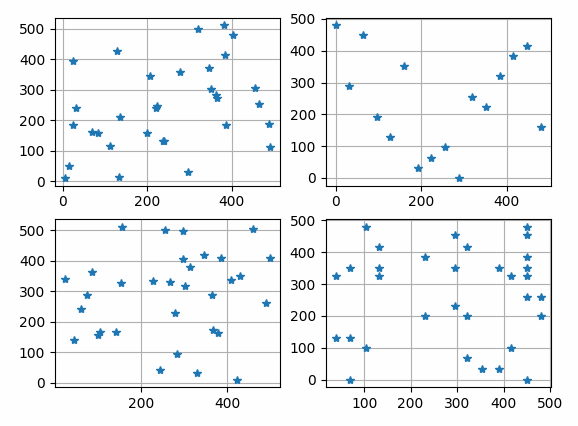
The results shown in the above figure can be obtained by the following codes.
import matplotlib.pyplot as plt setseed(2021) print(randperm(2, 40, 8), ", randperm(2, 40, 8)") print(randgrid(2, 40, 1, -1., 8), ", randgrid(2, 40, 1, 8, -1.)") print(randgrid(2, 40, 6, -1, 8), ", randgrid(2, 40, 6, 8)") print(randgrid(2, 40, 6, 0.5, 8), ", randgrid(2, 40, 6, 8, 0.5)") print(randgrid(2, 40, 6, -1, 12), ", randgrid(2, 40, 6, 12)") print(randgrid(2, 40, 6, 0.5, 12), ", randgrid(2, 40, 6, 12, 0.5)") mask = np.zeros((5, 6)) mask[3, 4] = 0 mask[2, 5] = 0 Rh, Rw = randperm2d(5, 6, 4, mask=mask) print(Rh) print(Rw) N, H, W = 32, 512, 512 y1 = pl.randperm(0, H, N) x1 = pl.randperm(0, W, N) print(len(y1), len(x1)) y2 = pl.randgrid(0, H, 32, 0., N) x2 = pl.randgrid(0, W, 32, 0., N) print(len(y2), len(x2)) print(y2, x2) y3, x3 = pl.randperm([0, 0], [H, W], N) print(len(y3), len(x3)) y4, x4 = pl.randgrid([0, 0], [H, W], [32, 32], [0.25, 0.25], N) print(len(y4), len(x4)) plt.figure() plt.subplot(221) plt.grid() plt.plot(x1, y1, '*') plt.subplot(222) plt.grid() plt.plot(x2, y2, '*') plt.subplot(223) plt.grid() plt.plot(x3, y3, '*') plt.subplot(224) plt.grid() plt.plot(x4, y4, '*') plt.show()
- pyailib.base.randomfunc.randperm(start, stop, n)¶
randperm function like matlab
genarates diffrent random interges in range [start, stop)
- Parameters
- Returns
P (list) – the randomly permuted intergers.
see
randgrid(),randperm2d().
- pyailib.base.randomfunc.randperm2d(H, W, number, population=None, mask=None)¶
randperm 2d function
genarates diffrent random interges in range [start, end)
- Parameters
- Returns
Ph (list) – the randomly permuted intergers in height direction.
Pw (list) – the randomly permuted intergers in width direction.
see
randgrid(),randperm().